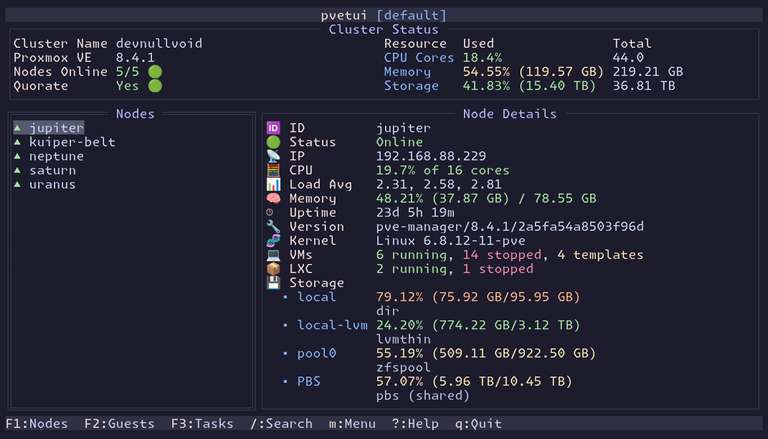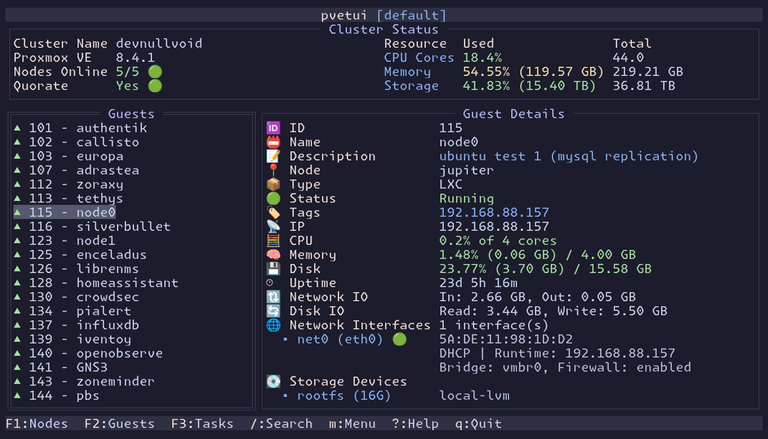pvetui - A Terminal UI for Proxmox VE
Managing Proxmox Virtual Environment (VE) is usually done through its web UI or CLI tools. Both are powerful, but sometimes you want something lightweight, fast, and fully terminal-driven.
That’s where pvetui comes in. It’s a Terminal User Interface (TUI) for Proxmox VE designed to give you quick access to clusters, nodes, VMs, and containers — all without leaving your terminal.
🚀 Key Features
Lightning Fast – Caching ensures snappy performance
Complete Management – Control VMs, containers, nodes, and clusters
Multi-Profile Support – Easily switch between multiple Proxmox connections
Automatic Migration – Old configs migrate seamlessly into new profile format
Secure Authentication – Works with API tokens or passwords, with auto-renewal
Integrated Shells – SSH directly into nodes, VMs, and containers
VNC Console Access – Embedded noVNC client with seamless auth
Community Scripts – Install popular Proxmox community scripts right from the TUI
Modern Interface – Vim-style navigation with customizable key bindings
Flexible Theming – Automatically adapts to your terminal color scheme
Extensive Documentation – Guides for config, theming, and development
📸 Screenshots
👉 See the full screenshot gallery
📦 Installation
Pre-compiled Binaries
Download from Releases
Extract and run:
./pvetui
macOS users may see Gatekeeper warnings with binaries. See the Troubleshooting Guide for solutions.
From Source
git clone --recurse-submodules https://github.com/devnullvoid/pvetui.git
cd pvetui
make install # Build and install
# or:
make install-go # Install via Go toolchain
⚠️ Note: go install github.com/devnullvoid/pvetui/cmd/pvetui@latest does not work (missing submodules for noVNC). Use the source install method.
🔧 Configuration
On first run, an interactive wizard helps you set up profiles
Supports multiple Proxmox connections with profile switching
Compatible with SOPS-encrypted configs
API token setup is recommended (simpler and more secure than passwords)
Example config (~/.config/pvetui/config.yml):
profiles:
default:
addr: "https://your-proxmox-host:8006"
user: "root"
realm: "pam"
token_id: "mytoken"
token_secret: "YOUR_SECRET"
ssh_user: "your-ssh-user"
default_profile: "default"
👉 See Configuration Docs for details.
🔌 Usage
Run with the default config:
./pvetui
Or specify a custom profile/config:
./pvetui --profile work --config /path/to/config.yml
Common Flags
-c, --config– Path to config file-p, --profile– Use specific connection profile-w, --config-wizard– Launch config wizard-n, --no-cache– Disable caching-v, --version– Show version info
Key Bindings
h j k l– Navigates– SSH shellv– VNC consoleg– Global menu/– Searchq– Quit
👉 All key bindings are customizable.
🎨 Theming
Automatic adaptation to your terminal’s color scheme
Built-in themes with semantic highlighting
Full customization via
key_bindingsandthemingoptions
See Theming Docs .
📺 VNC Console Access
Zero-config embedded noVNC client
Automatic authentication
Works with VMs, containers, and node shells
Secure local WebSocket proxy
⚠️ Node VNC shells still require password auth (Proxmox limitation). Ensure VNC ports are accessible.
🤝 Contributing
Report issues on GitHub Issues
Submit pull requests (code, docs, testing)
Star ⭐ the repo to support development
📝 License & Disclaimer
Licensed under the MIT License
Proxmox® is a registered trademark of Proxmox Server Solutions GmbH
This project is not affiliated with or endorsed by Proxmox Server Solutions GmbH
Conclusion
If you love Proxmox but want something faster than the browser and friendlier than memorizing CLI commands, give pvetui a try.
It’s a modern, fast, terminal-native interface for day-to-day Proxmox management — built for admins who live in the shell.